Flashing firmware to the RDDRONE-BMS772
This page will provide all the information needed to flash the BMS
Downloading J-link
Connecting the programmer to the BMS

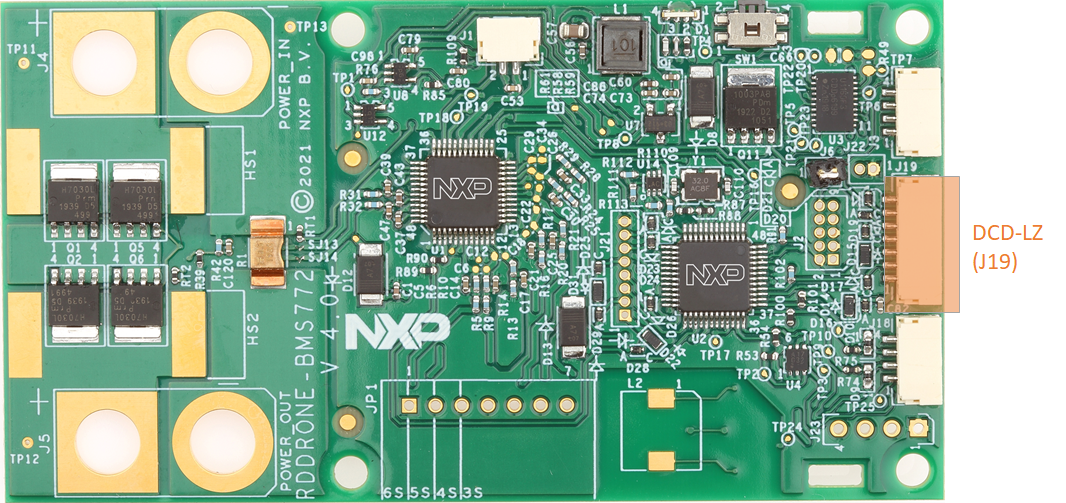
Flashing the firmware
Next steps
Last updated