Wiring Power to NavQPlus
Power Cable
Power cable from PDB to NavQPlus



BaseT1 Ethernet wiring between NavQPlus and MR-CANHUBK344
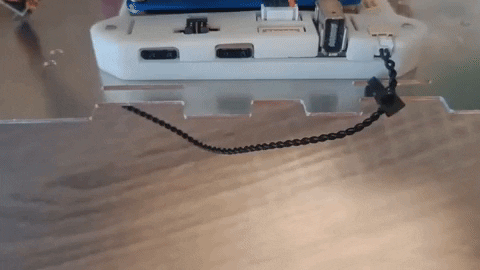
Lidar connection



Last updated